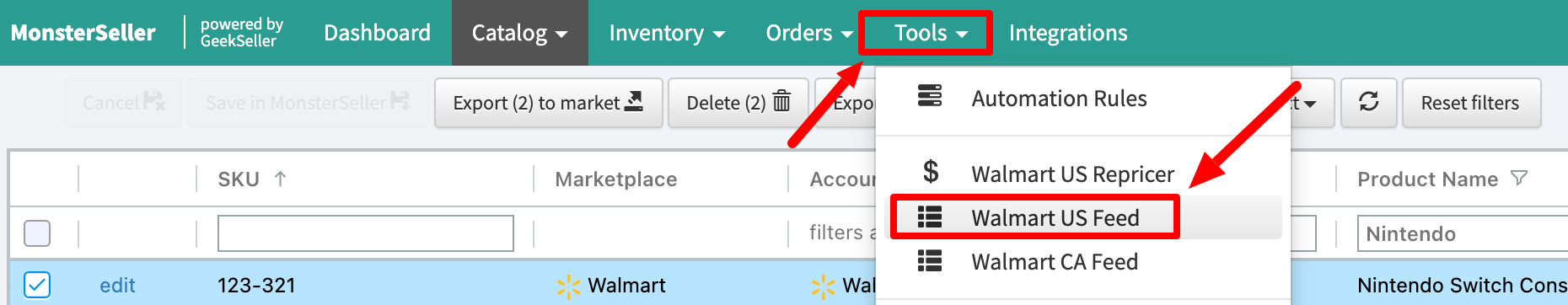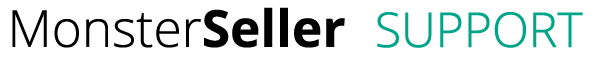Initial setup
- Go to the Integrations section, find the Walmart US and follow the instructions. You will need to generate API Keys, make sure generated Keys have all the permissions so that our system can exchange data with Walmart.
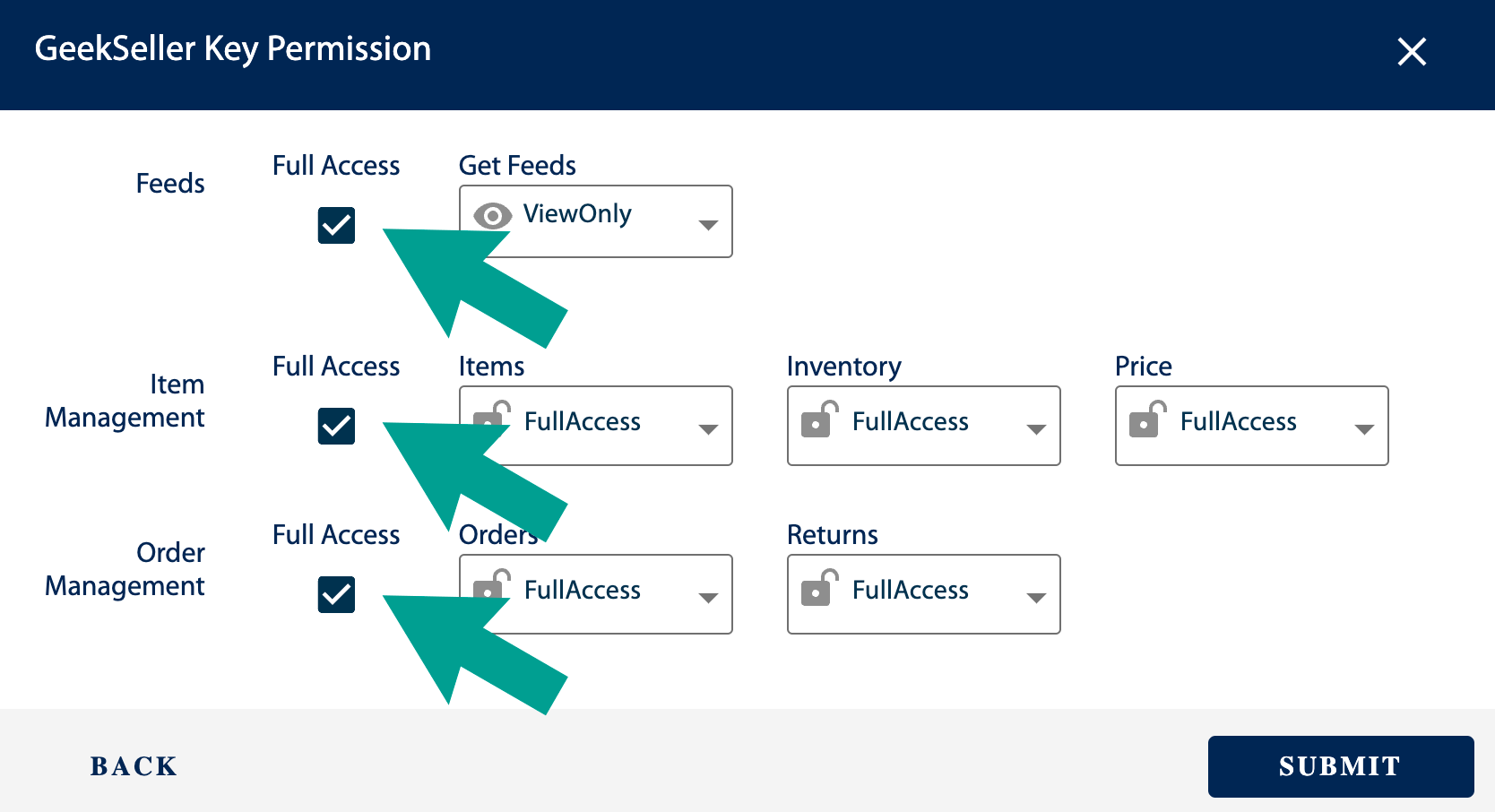
- After adding credentials, our system will start downloading your data. Please be patient, this may take some time, but within an hour you should see all the information. We will download your orders, products, and inventory.
- You will notice that in section Inventory we create for you a warehouse called Walmart. We create a new warehouse for each added platform and download your inventory. However, you can use just one warehouse location, connect all marketplaces to it, and delete not-used locations. In the Warehouse Management panel, you can change inventory flow, or contact our support for assistance.
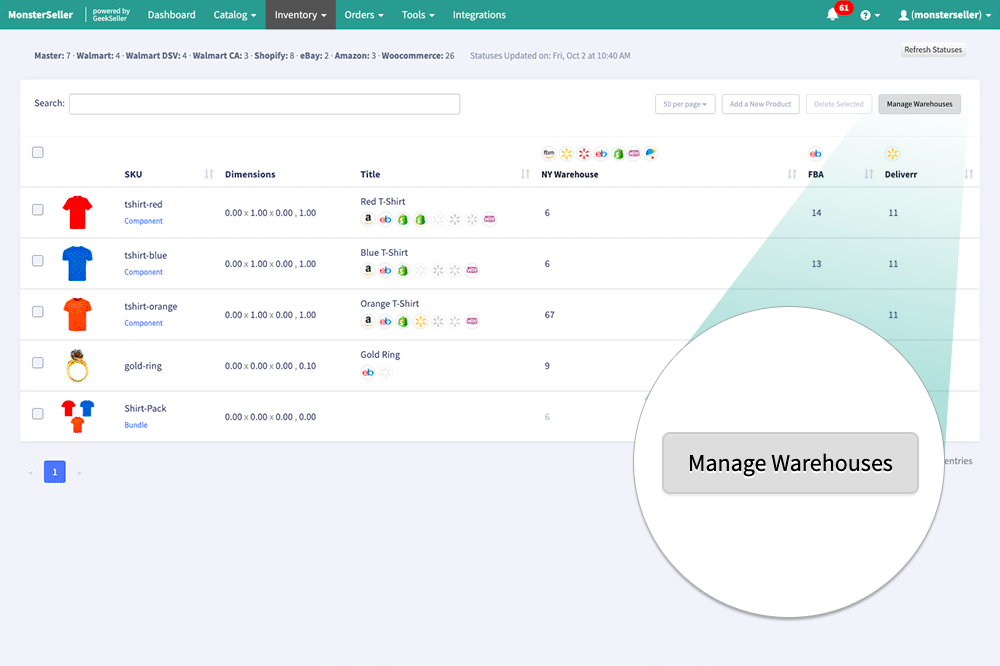
- If you have more than 1000 products already on Walmart, please contact our support, as Walmart API has limitations in terms of products download for such volume.
Products transfer
If you would like to transfer your products from another platform to Walmart:
- Connect Walmart and the other platform in the Integrations section. Allow our system to download all products to the Catalog page.
- On the catalog page select products, you want to transfer then click Transfer. During this process, our system will ask you to map categories.
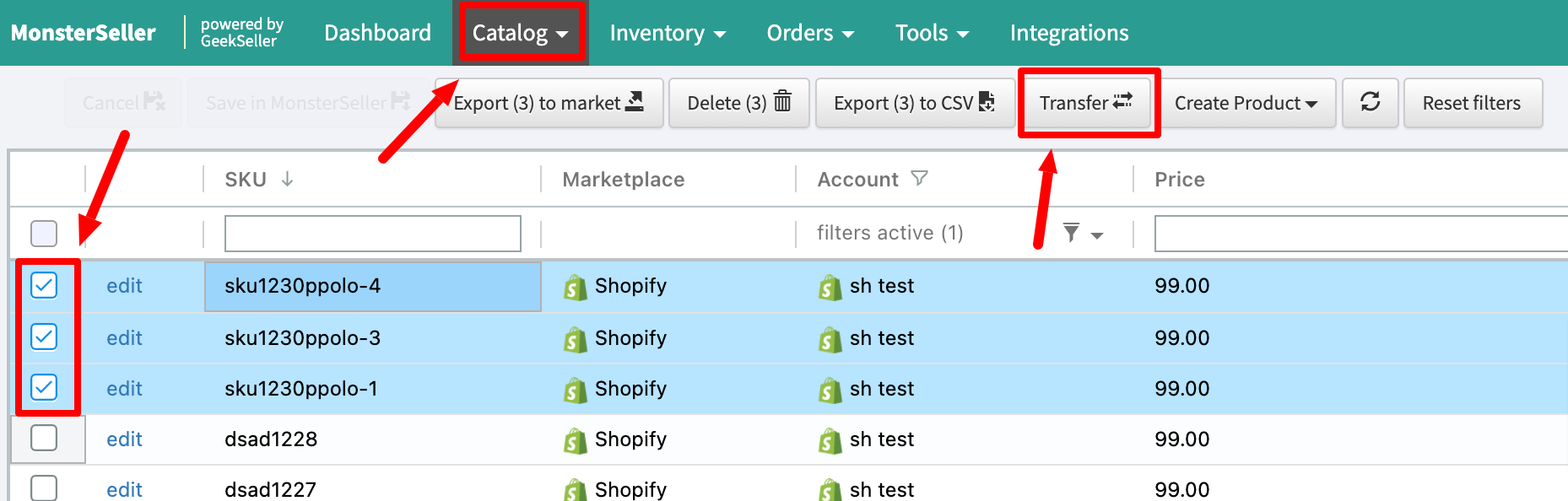
- After you complete your transfer, you need to click Export to Marketplace to send those products to Walmart. Of course you can edit products before this submission.
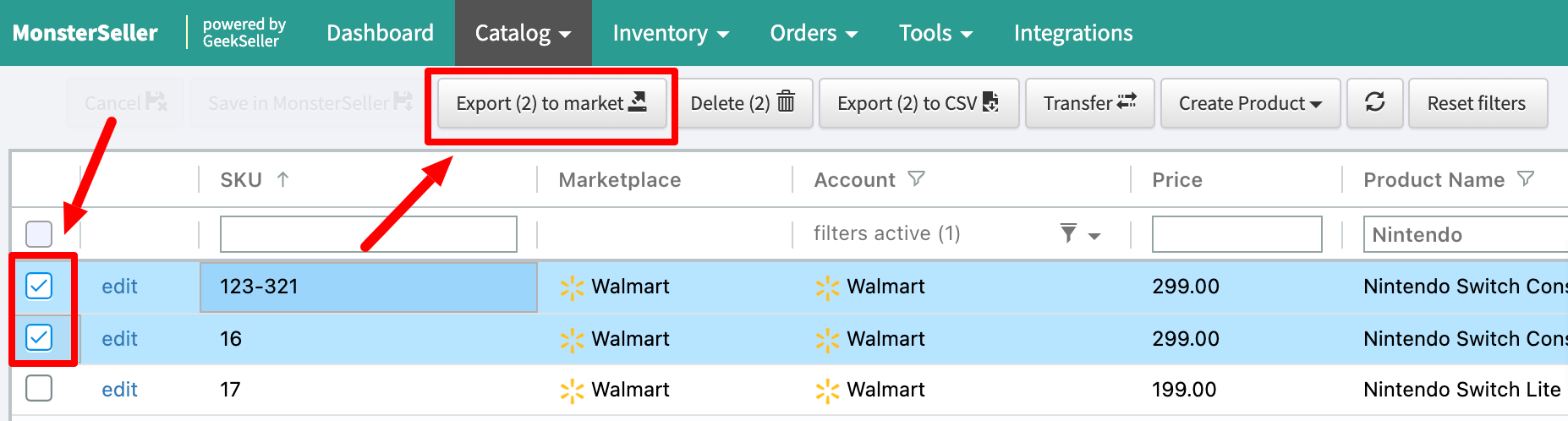
- After you sent products to Walmart, check your feed status.