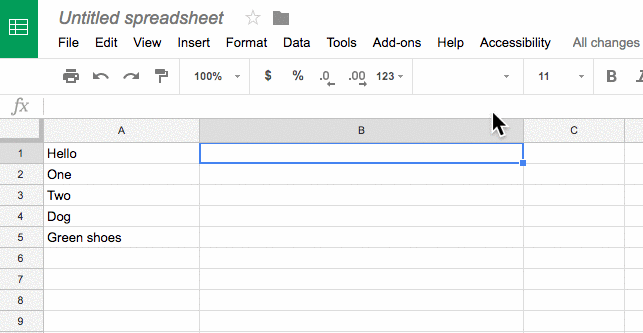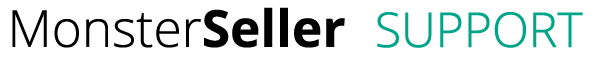If you sell on Walmart Canada and your products have content in English you are obligated to offer a French translation as well. You can upload a product with English content during the first submission but sooner or later Walmart will ask you to translate it.
It is recommended to have a professional translator to convert your English content to French, however as an alternative or temporary option you may use Google Translate. It is not a perfect solution, but it works pretty well and Walmart allows users to use this method for translations of product descriptions.
The formula to use in your Google Spreadsheet is:
=GOOGLETRANSLATE(text, "source_language", "target_language")
For example:
=GOOGLETRANSLATE("Hello","en","fr")
To translate text in bulk, create two columns. The first one with English text, and the second one with a formula in a cell B1:
=GOOGLETRANSLATE(A1,"en","fr")
If you now populate this formula down column B, Google will translate your text.