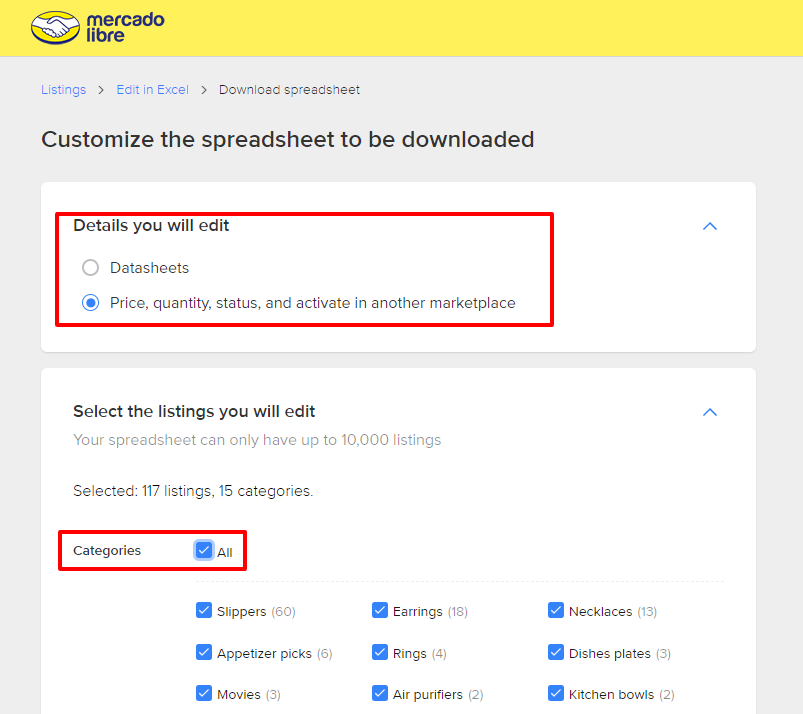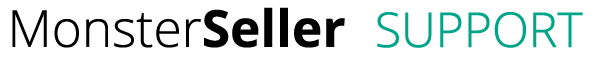When you connect your marketplaces to any inventory management system, there is a chance that you’ll need to restore your previous data at some point in the future. Creating a backup of your data will allow you to restore it to what it was before the connection was established.
Amazon
- Limitations: This backup contains prices, quantities, and ASINs.
- If you are the only one selling a given product, this back up will not allow you to restore all product details. You must use the template you used to create the product on Amazon.
- If you sell a product that already exists on Amazon, you will be able to use this backup file to recreate your listing, as it contains ASINs and prices.
- How to: Follow the instructions linked here to get the inventory report.
eBay
- Limitations: eBay Selling Manager app allows you to generate a report containing all of your product data. You can use it to fully restore your products.
- How to: Follow the instructions linked here to export your products to a file
Walmart US, Canada and Mexico
- Limitations: The report generated from Walmart Center contains only basic product data. You will not be able to easily rebuild your catalog only from this file. It does contain your pricing and quantities.
- How to: Login to your Walmart Seller Center, go to Product Catalog > Items then click on the download icon and select Generate full catalog report from the drop-down.
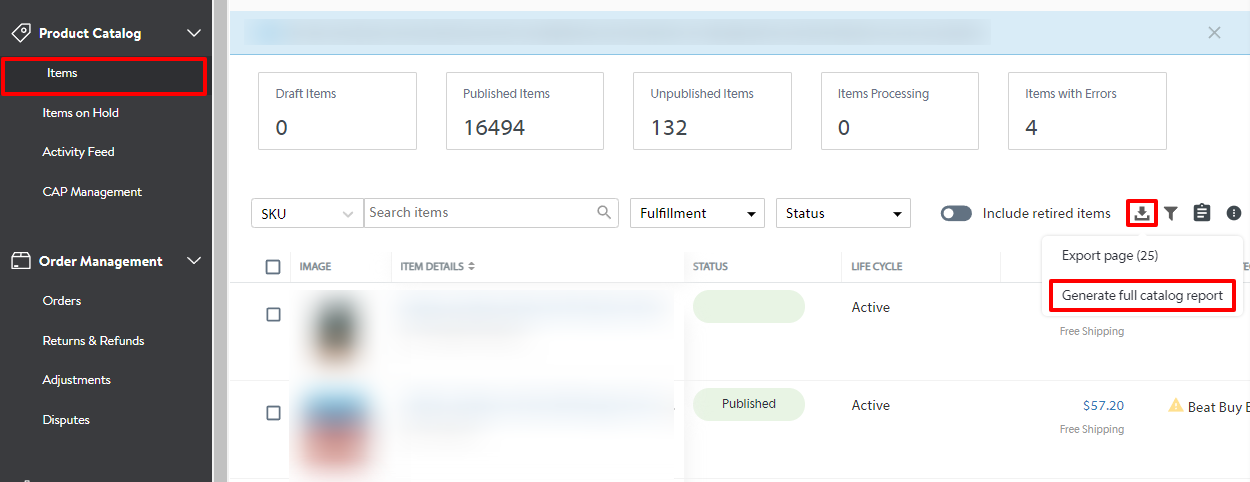
Shopify
- Limitations: Shopify allows you to generate a report containing all of your product data. You can use it to fully restore your products.
- How to: See this post on the official Shopify website.
Mercado Libre
- Limitations: Mercado Libre allows you to download only the basic data of your listing like attributes, quantities, prices, etc. To create a backup, you need to download two files: one with your quantities and prices and the other with product data. You will need to merge the data from both files to get the complete backup.
- How to: Login to your MercadoLibre account and go to Listing Management > Listings > Bulk edit > In excel:
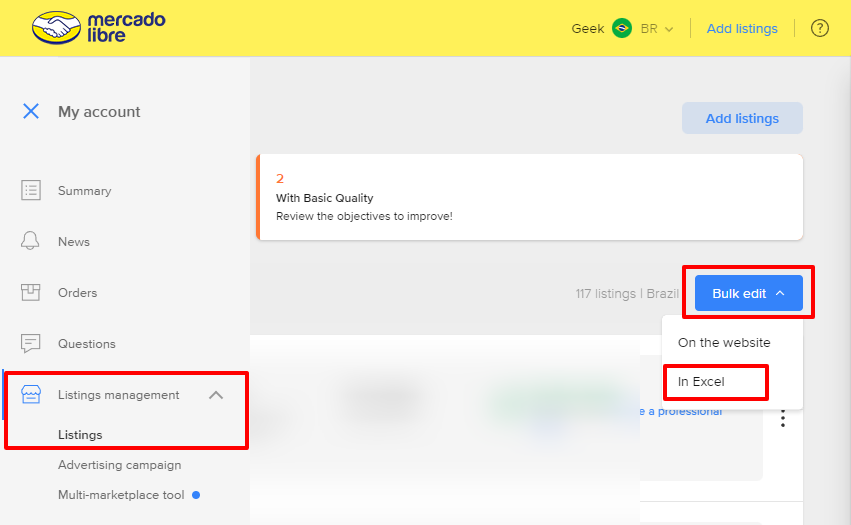
- After clicking Download the Excel spreadsheet, download both files for the datasheets and other details: