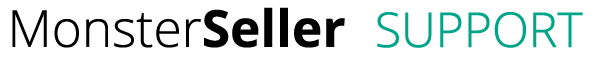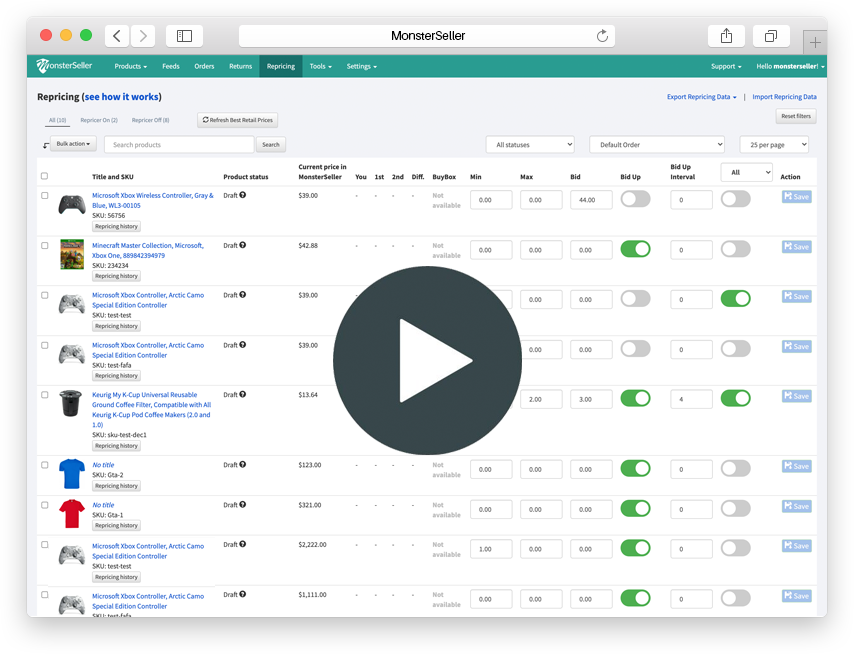Go to MonsterSeller Panel > Tools > Walmart US Repricing. You will see a table with these columns:
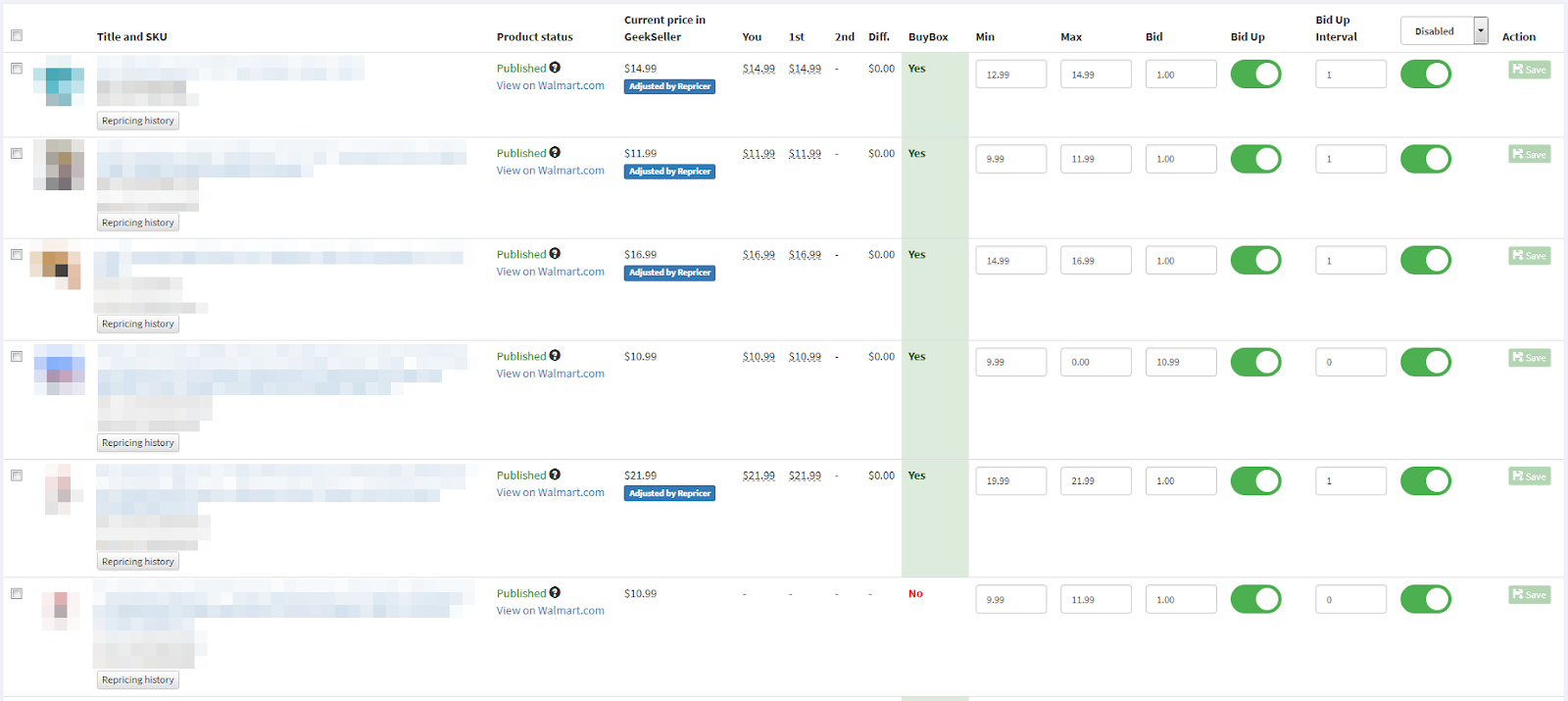
- Current price in MonsterSeller – this is your price in the MonsterSeller panel. Prices determined by the repricer are marked as “Adjusted by Repricer”.
- You – this is your current price on Walmart.com.
- 1st – this is the price which is winning the buy box.
- 2nd – this is the second-best price, not a buy box winner.
- Diff – this is a calculation showing how far your offer is from the buy box winner. “0” means your price is the same as the buy box winner.
- Buy Box (Yes/No) – indicates if you are winning the buy box.
- Min – a minimum price that you want the repricer to be set. We will never price your product below this value.
- Max – a maximum price that you want the repricer to be set. We will never price your product above this value.
- Bid – when the repricer adjusts a price, it makes your offer different by the bid value. For example, if a bid is $1, and the winner of the buy box is $10, then the repricer will try to adjust a price $1 below the winning price, to get you the buy box. We recommend this value to be around $0.50. If you use a bid $0, the repricer will try to match the price of the buy box winner.
- Bid Up (on/off) – bid up is the functionality that allows your repricer to increase the prices of your products if possible. For example, if you are winning a buy box with a price of $10, and the 2nd best price is $15, then the Bid Up functionality will increase the price of your offer to $14 (If your bid value is set to $1). The item will be $1 below the other competition, being the lowest price, allowing you to win the buy box. The value to which the Bid Up functionality can increase prices is limited by your Max value.
- Bid Up Interval (in days) – when you put 0 here, the repricer will try to use the Bid Up functionality anytime the market conditions allow it. If you put 1, we will not increase the price of your products more often than once a day. We recommend keeping this value 1 or more.
- Disable / Enable – you can turn on and off the repricer per product with a click of a button.